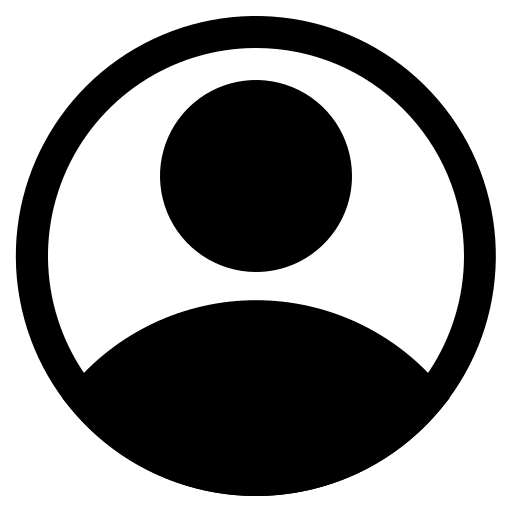Having a good business card is essential for the modern markets, regardless of the area or industry that you are working at.
However, in the 21st century, relying on a physical card has become almost obsolete, as it is impractical and results in a poor user experience.
That’s why increasingly more businesses are taking the leap to virtual business cards, using apps like VayaPin to create them.
VayaPin is much more than just an address system: its wide variety tools can work collectively to create a comprehensive, intuitive and easy-to-share business card.
This way you will be able to consolidate many more clients, while also giving your business an esteemed image.
How to transform your VayaPin into a business card
Once you have created your account you will be able to start personalizing your very own Pin.
Stored under a name composed of alphanumeric characters, your Pin will be yours and yours alone, unique in the world and totally irreplicable.
That means that, from now on, all the information you upload in that Pin (which will integrate your business card) will be easily found by any user you share it with.
Among all the information you can include in your new card, perhaps the most attractive are the links. They can lead, for example, to your social networks, your portfolio or your resume.
You can also complement your VayaPin with a profile picture, text, videos, photos, documents, files and anything else you can think of.
In this way, you will have created the last business card you will ever need in your life, since absolutely all the information can be updated.
Therefore, anyone who has added your VayaPin will always be able to see your updated personal data, thus avoiding communication or contact errors.
How can I share my VayaPin?
Once you’ve shaped your business card, you can start sharing your Pin with potential clients.
The most common way to do this is to send the link directly, which will redirect directly to your VayaPin.
However, this may not be aesthetically pleasing or attractive. That’s why VayaPin includes, natively, the ability to generate a QR code that, when scanned, leads to the creator’s Pin.
In addition to making business cards, this has many practical applications in all types of businesses.
Download VayaPin and create your business card today!
To learn more, you can visit our website and our social networks.